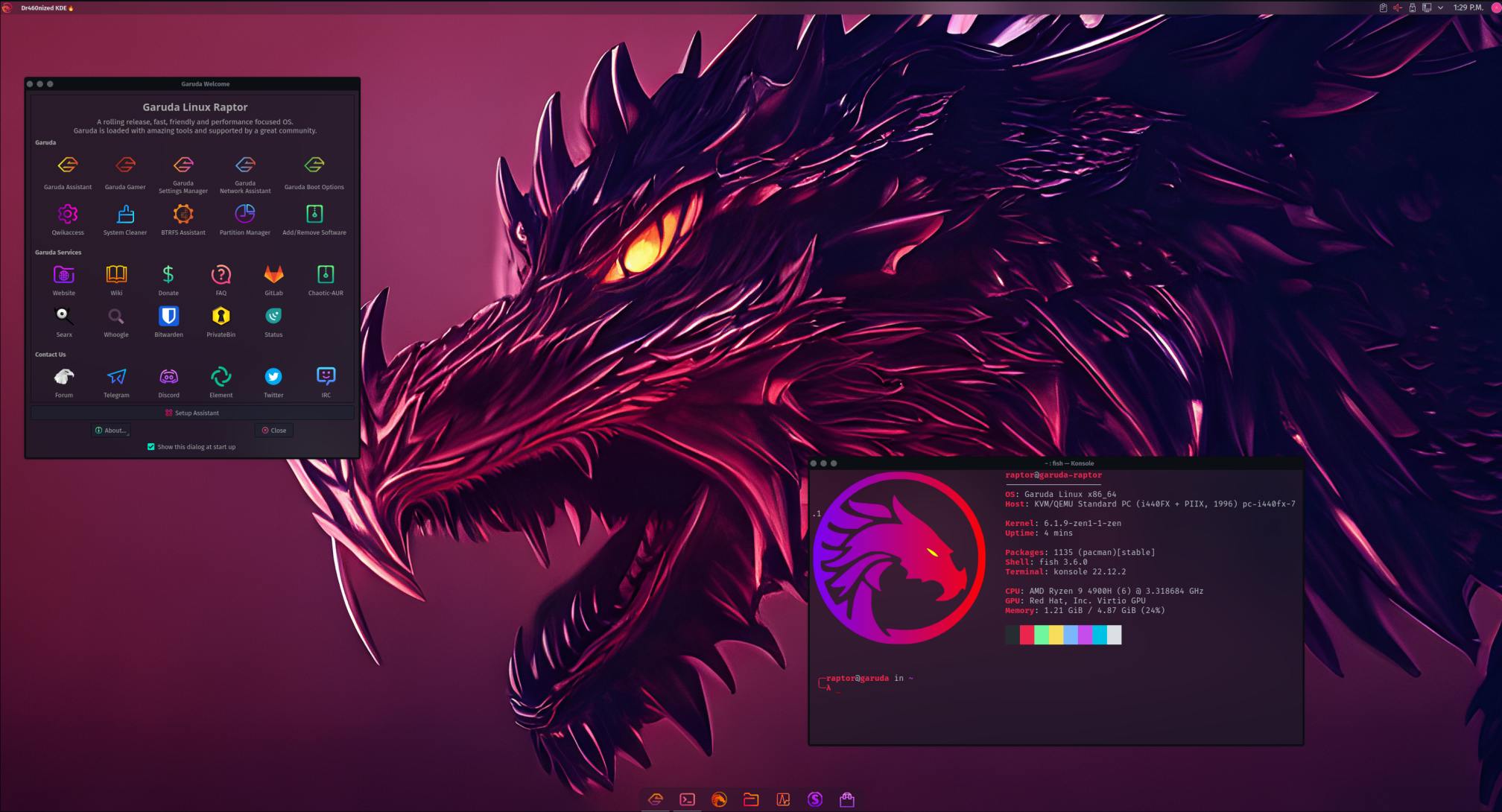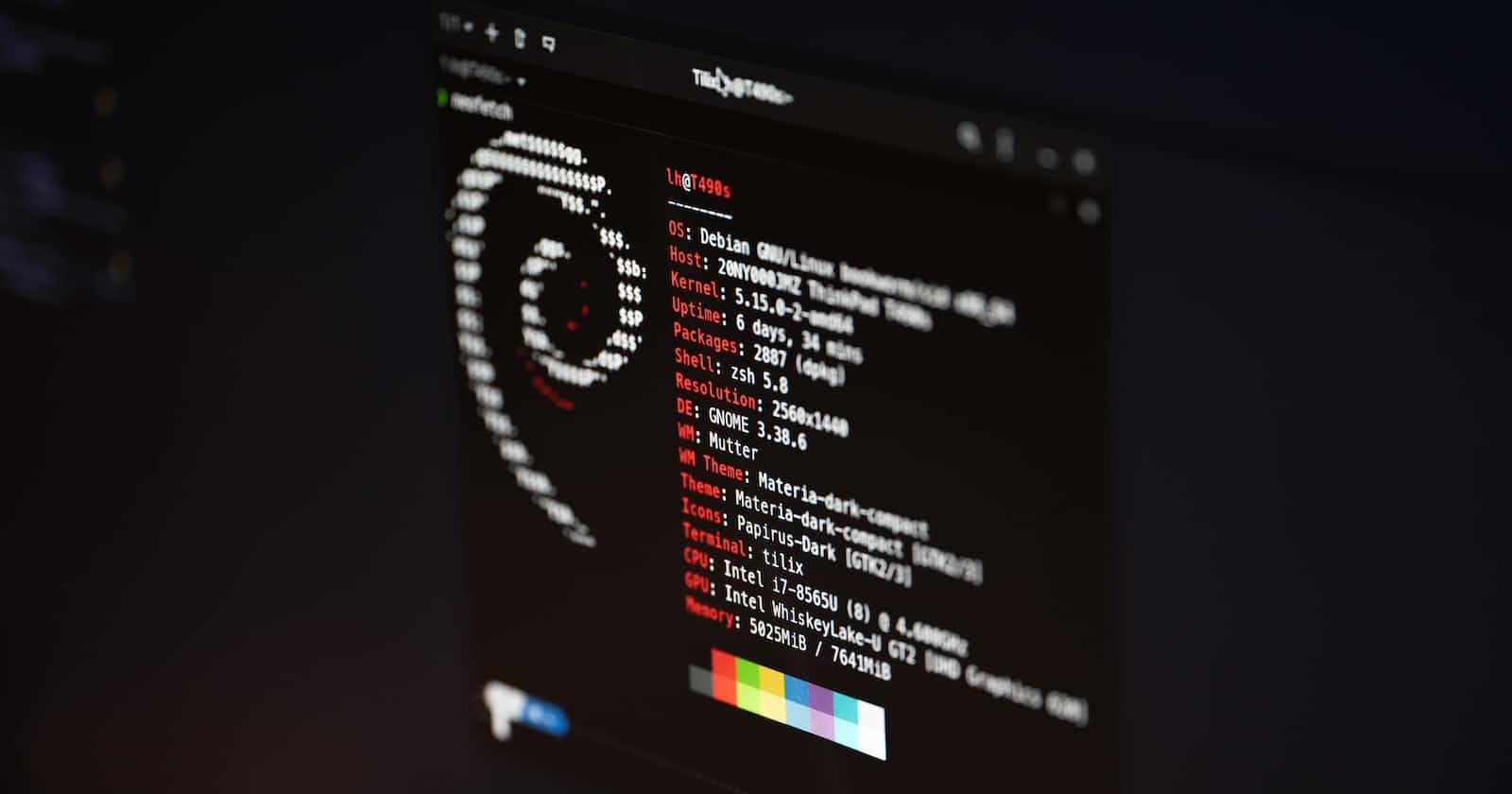Table of contents
No headings in the article.
Linux is an open-source operating system that is popular among developers and power users. It was first developed in the early 1990s by Linux Torvalds. It is based on the Unix operating system, and it is used by millions of people around the world.
Linux is known for its stability, security, and customization options. It is also free to use and distribute, which makes it a popular choice for businesses and individuals on a budget.
Some of the reasons I love using Linux:
Customization: One of the most significant advantages of Linux is the ability to customize the operating system to meet your specific needs. You can choose from a wide range of desktop environments and window managers to create a unique look and feel for your system.
Security: Linux is inherently more secure than Windows. Since Linux is open source, its source code is freely available for anyone to examine and fix security flaws. Additionally, Linux has a robust permission system that prevents unauthorized access to sensitive files and directories.
Stability: Linux is known for its stability and reliability. It's rare for a Linux system to crash or freeze, and if it does, it's usually due to hardware issues. This is in contrast to Windows, which can be prone to crashes and freezes.
Performance: Linux is generally faster and more efficient than Windows, particularly when it comes to resource usage. This means that you can run Linux on older or less powerful hardware without sacrificing performance.
Software: While Windows has a large selection of software available, Linux has a vast library of free and open-source software that is just as powerful, if not more so. Additionally, Linux has a package manager that makes it easy to install and update software without having to search for and download individual programs.
There are many different versions of Linux, known as distributions or "distros" for short. In this blog post, I will show you some popular Linux distros that I have enjoyed using and provide links to download and installation guides for each.
Ubuntu is a popular Linux distribution that is known for its ease of use and its wide range of features. It is a good choice for beginners and experienced users alike. You can download Ubuntu from this link and find installation instructions here.
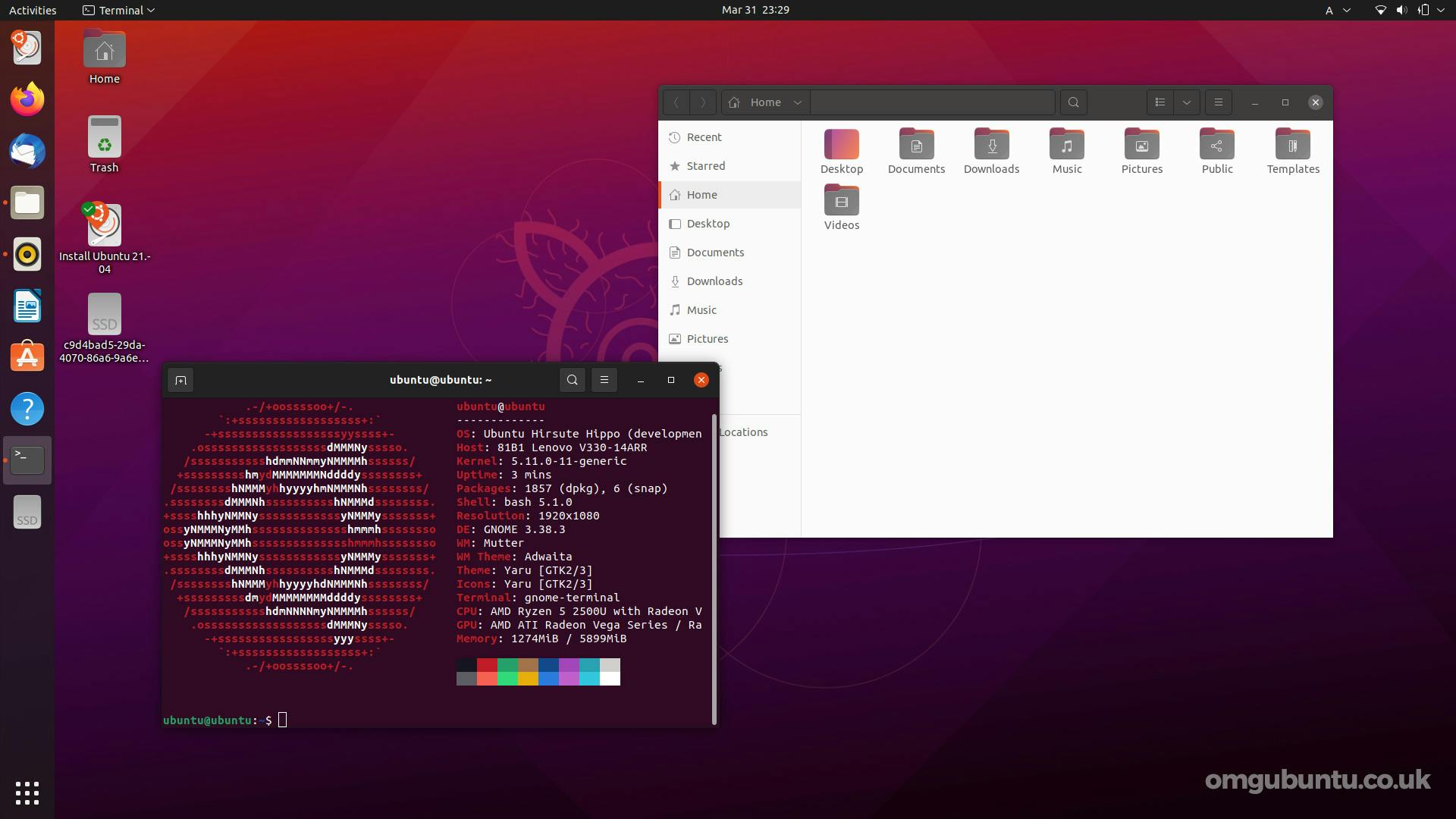
Linux Mint is another popular Linux distribution that is based on Ubuntu. It is known for its user-friendly interface and stability. Linux Mint is a great choice for those who want a desktop environment that is similar to Windows. You can download Linux Mint from this link and find installation instructions here.
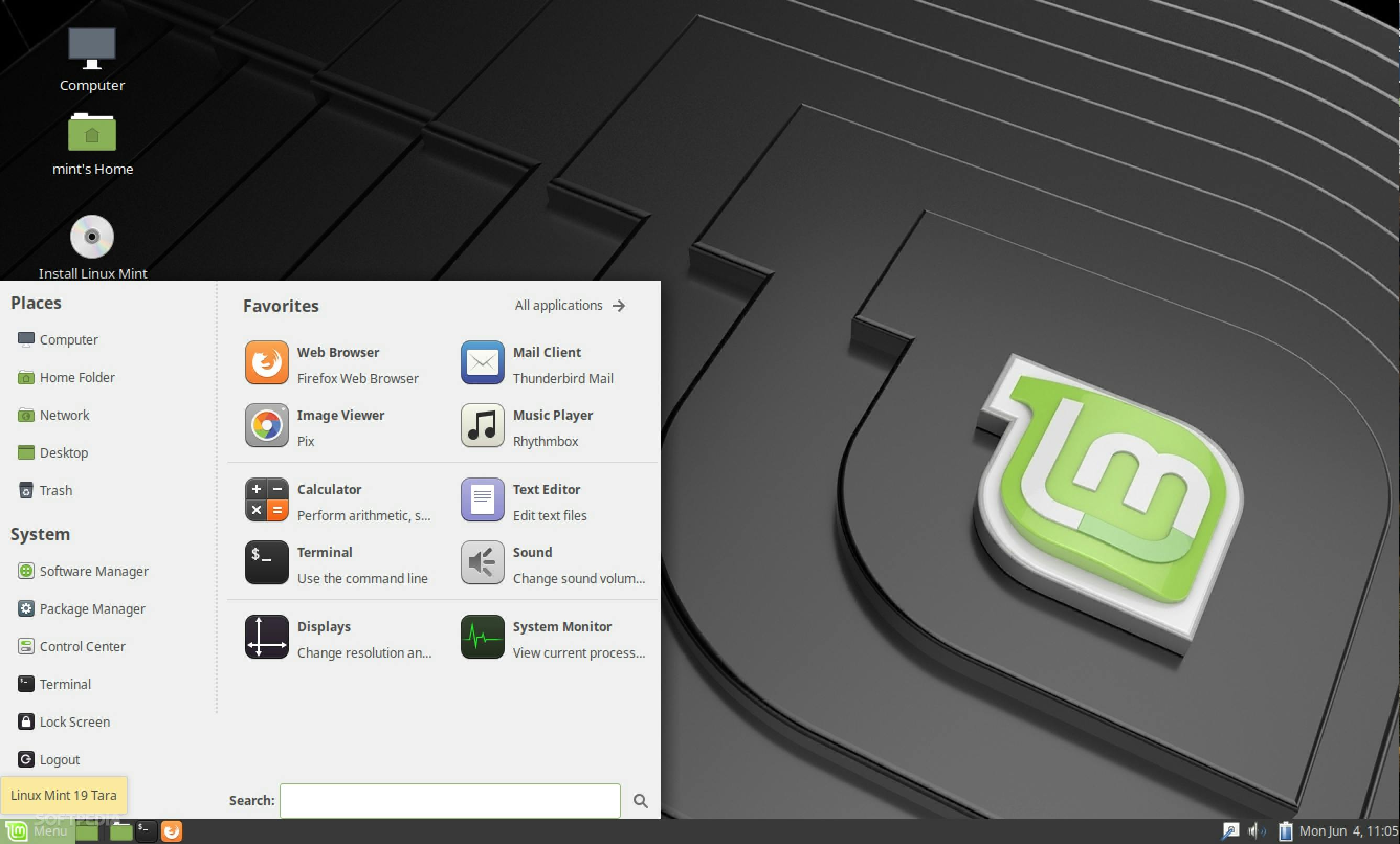
Pop OS: Pop!_OS is a Linux distribution created by System76, a company that produces Linux-based computers. It's based on Ubuntu but has a unique interface and a focus on productivity. Pop!_OS is particularly popular among developers and gamers, as it comes with a range of development tools and supports gaming out of the box. Here is the installation guide here.
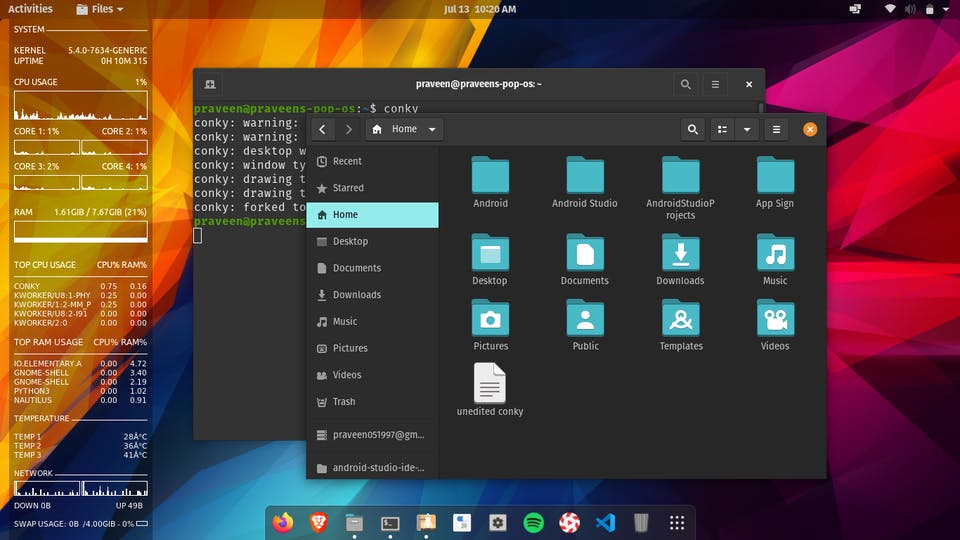
Fedora is a community-driven Linux distribution that is sponsored by Red Hat. It is known for its bleeding-edge software and cutting-edge technologies. Fedora is a great choice for developers and enthusiasts who want to stay up-to-date with the latest software. You can download Fedora from this link and find installation instructions here.
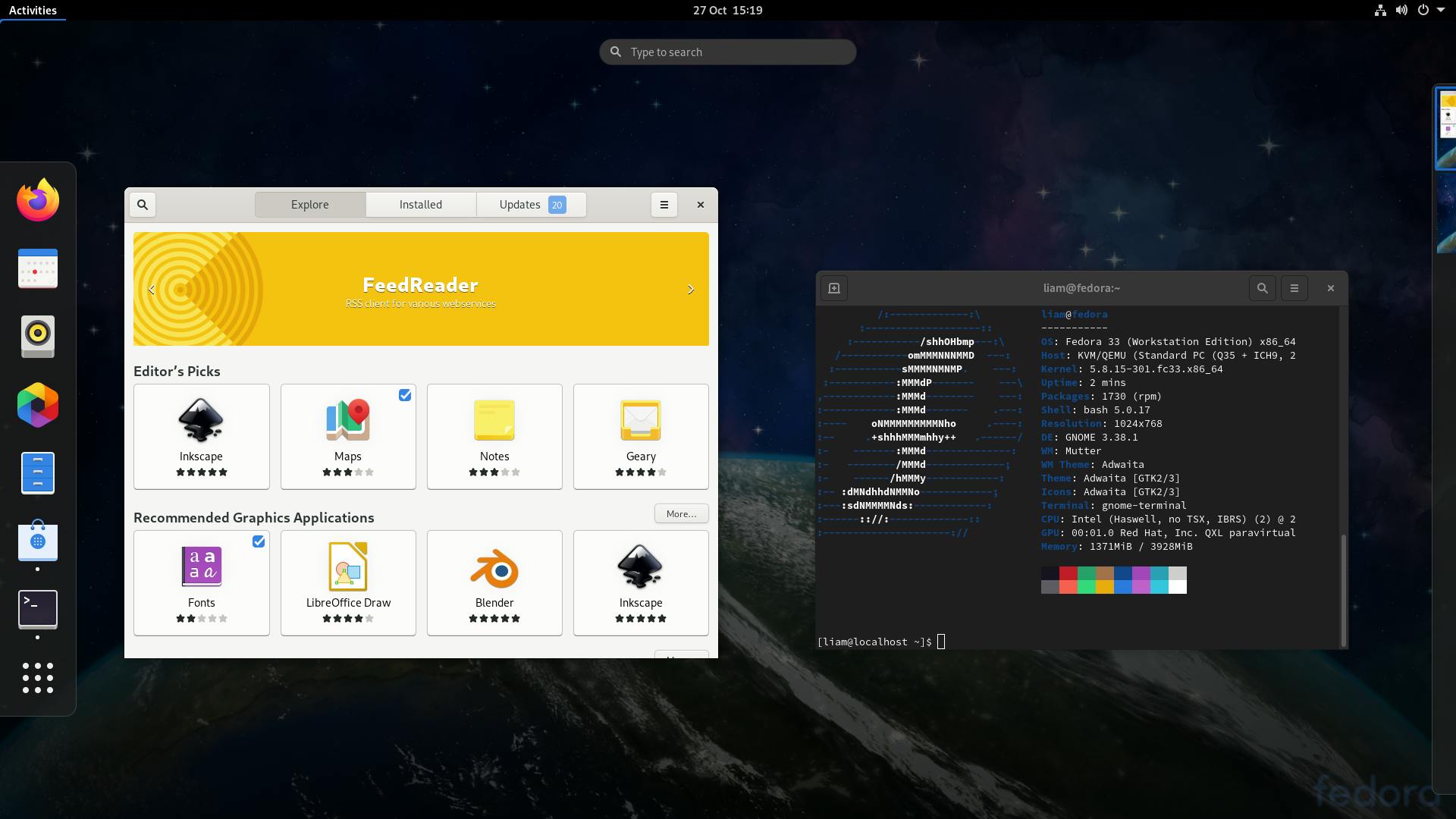
Manjaro is a stable and easy-to-use Linux distribution that is designed for both beginners and advanced users. It comes with several desktop environments, including GNOME, KDE, Xfce, and more, and it features a rolling release model, which means that you will get the latest updates and software as they become available. Manjaro also has its software repository, which provides a curated selection of packages that have been tested and optimized for distribution. You can find the installation guide here.
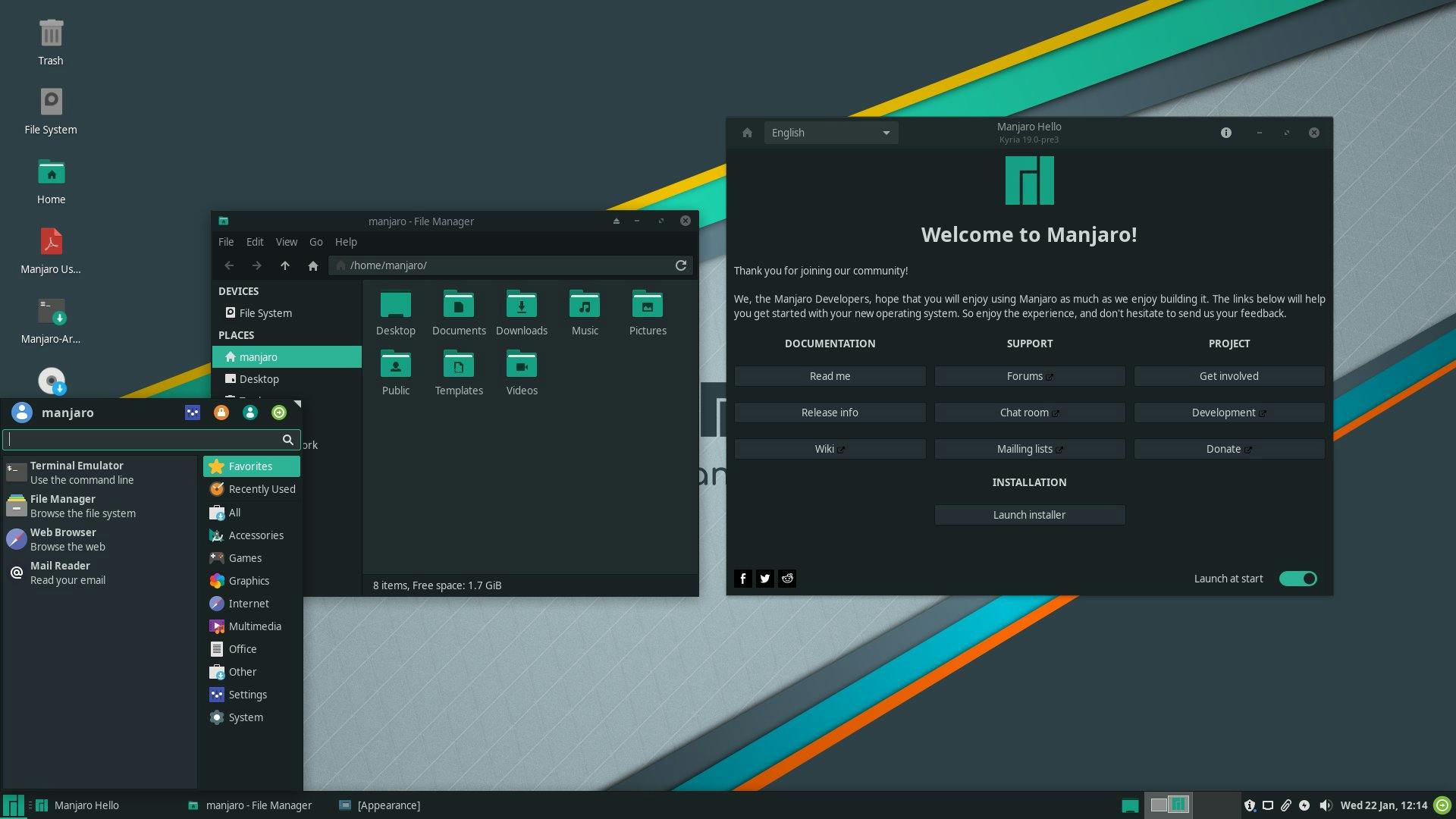
Garuda Linux, on the other hand, is a relatively new Linux distribution that is based on Arch Linux. It is designed for power users who want a fast and customizable Linux distribution. Garuda Linux comes with several desktop environments, including KDE, GNOME, Xfce, and more, and it features several custom tools and scripts that make it easy to install and configure the system. Garuda Linux also features a rolling release model, which means that you will always have access to the latest software and updates. You can find the installation guide here.